Driving a Tesla Model 3, is the screen safe?

Over many years, more than I care to admit here, I’ve driven many cars. It’s usually reasonably easy to get into another and drive away after a quick familiarisation. When confronted with a new car experienced drivers usually find the switches and familiar controls easily. However, Driving a Tesla Model 3, it’s different.
The main difference in a Tesla is the large screen containing almost every control and all of the driver information. Should we be concerned about the safety of this technology?
Physical Controls
Lets start with the physical controls we do have. All centred around the steering wheel so within easy reach you have the following functions:
- Left stalk
- Indicators
- Headlight flash
- Automatic main beam on and off
- Left stalk button
- Windscreen wiper single wipe
- Windscreen washer
- Right stalk
- Drive selector
- Autopilot switch
- Left steering wheel scroll wheel
- Radio volume track skip
- Right steering wheel scroll wheel
- Autopilot functions
With these functions close to hand I have come to the conclusion these are all the controls you need while driving.
Where’s Everything Else?
But wait, you say, what about heating, lights wipers and all those other buttons scattered around cars? This where Tesla have done the work. These systems are automatic and they all work well. At the time of writing this article the wipers can be a bit lazy in light misty rain but the single wipe button gets around this. Tesla are expecting to fix this in a software update. Another advance in car technology, it’s a car that fixes and improves itself without going to a dealer.
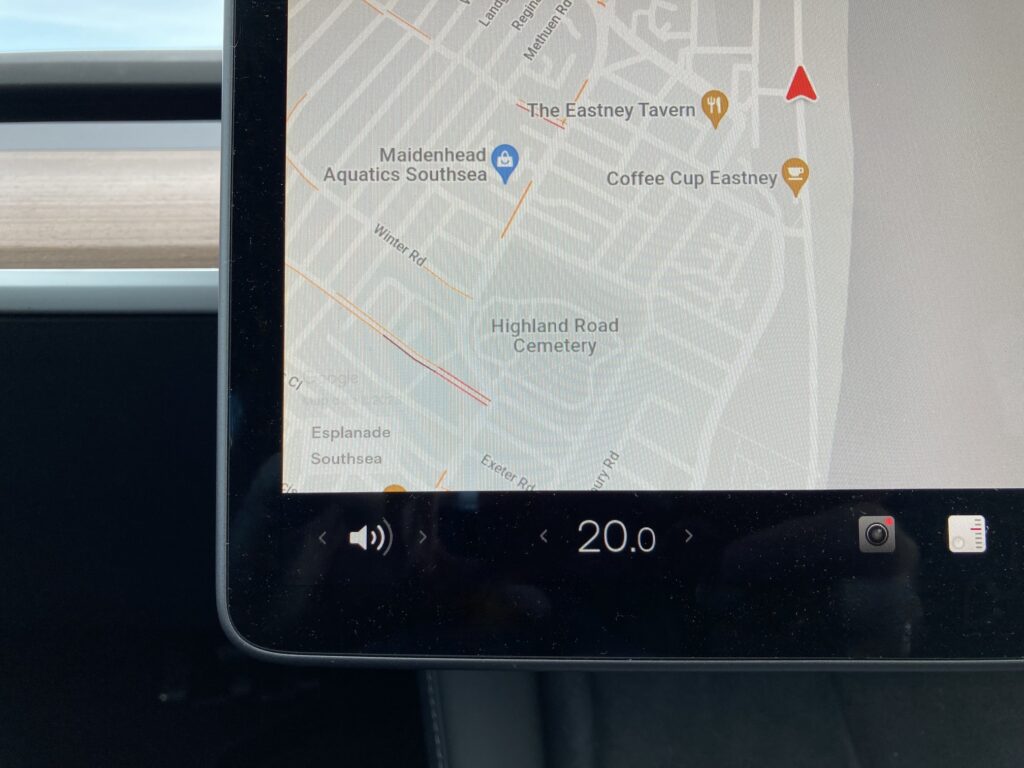
There are controls permanently displayed on the screen for driver and passenger cabin temperature. Changing the temperature is something you don’t have to do immediately so it can wait until you can safely use them and mostly you’d set it and leave it anyway.
For driving test show and tell questions you can configure the screen so the de-mist buttons are permanently on the bottom of the screen. Manually turning on dipped headlights is easy with a touch of the bottom right of the screen to bring up the car controls. The light controls are then at the top of the screen in easy line of sight for the ‘show me how you turn on the dipped headlight’ question. The rest of the show me questions use physical buttons.
Voice control also removes the need for physical control. I’m finding it mildly useful when driving.
Infotainment
Using the infotainment system, audio system and sat nav has the same safety considerations as any other car. The Tesla does do infotainment exceptionally well with apps for the major streaming services in the car that have really good interface due to the screen space available.
As with any car the audio system can be a distraction. The safest thing to do is set your audio up before you drive. If you’re using streaming services make a playlists long enough for any journeys you make. When the playlist finishes switch to radio until you can stop then all you need is the volume control while driving.
Sat nav destinations should be set before starting a journey. If you need to view and change them it should be done with the vehicle stopped. There’s too much information to understand and input to maintain attention on the road to set it while driving.
The Infotainment screen also has all of the normal driver information you’d expect, speed, warning lights and much more. It’s offset from the normal instrument position behind the steering wheel. You get used to this.
Is the Tesla Model 3 Big Screen Safe?
After a a few weeks with the Tesla Model 3 I’ve come to the conclusion that the big screen is safe. The implementation in the Tesla works because the automatic systems work well. There should be no need for intervention causing driver distraction.
